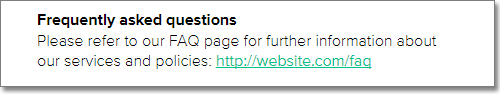You can now ask for additional information when a client schedules their appointment.
We’ve also added custom notices where you can provide additional business policies or information for the service they are scheduling.
Full documentation here.
Note: Although you can add as many custom fields to your scheduling details form as you’d like, we recommend a small number of vital questions so people aren’t discouraged from scheduling.
Five Custom Fields Types
Custom fields can be set to be required or optional.
Single-line input field – Asks a question that allows for a single line of text for quick, simple answers
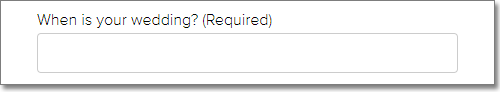
Paragraph field – Asks a question that allows for multiple lines of text for detailed responses
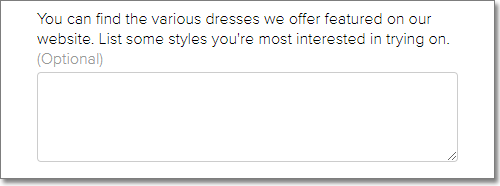
Radio buttons – Asks a question with multiple options from which to select a single answer
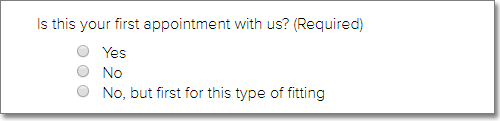
Single checkbox – Provides a checkbox for clients to acknowledge they have read or agree to something, would like something additional for their appointment, or more
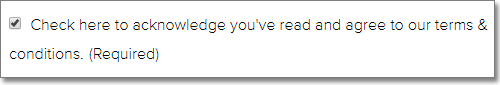
Multiple checkboxes – Asks a question and provides multiple preset answers. Clients can check multiple options.
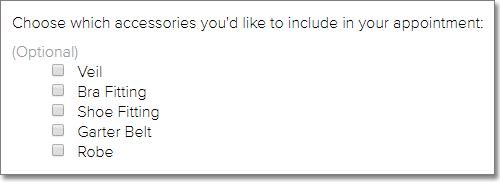
Custom Notices
Custom notice – Allows you to inform clients about your business, service, details, payment or scheduling policies, appointment instructions, or other useful information. Includes a bold header and text below it.