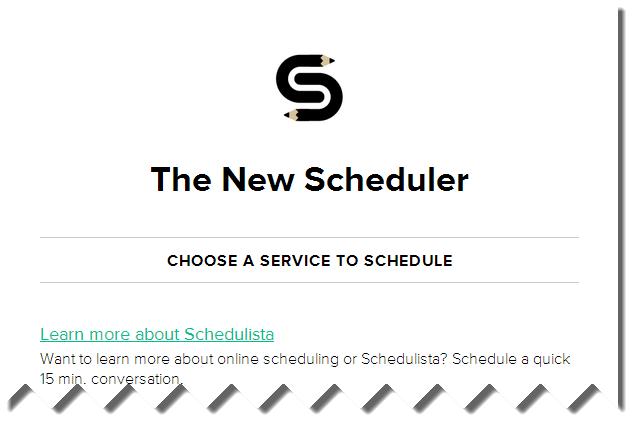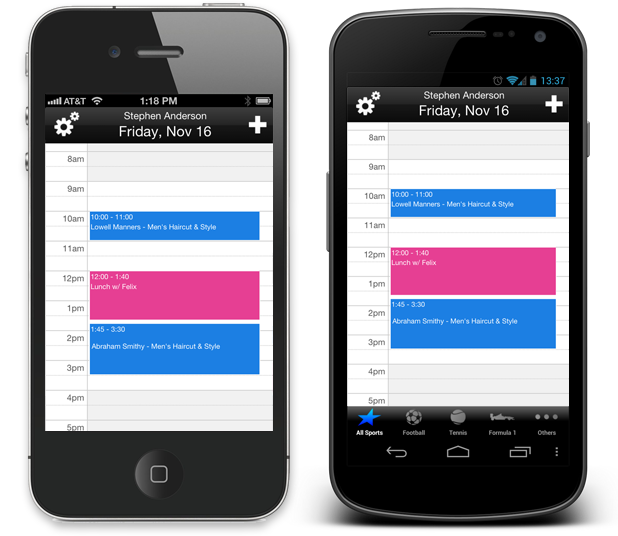-
A better scheduler
A few weeks ago we announced that we were working on a new scheduler, and invited some customers to take part in a beta test. Today we are announcing a wider release where any customer can switch themselves over to the new scheduler. (Try it out with our demo business) Goals We had the following goals for…
-
Select which calendars to view side-by-side in the Scheduilsta calendar
Are you a hair salon with more than 10 stylists? Or are you a busy massage therapy practice and would you just like to limit how many service providers you see side-by-side in the Schedulista calendar? We just added a new feature that lets you do just this. Visit the day-view in the calendar, and click…
-
A couple of small improvements
Recently we added a number of small improvements. Automatically choose provider based on a configurable ordering On the /settings/policies page you can now choose for the system to automatically select an available provider based on a configurable ordering. The ordering is the same as on your public scheduling page and can be configured on /settings/users. Provider SMS notifications…
-
New home page, appointments report, provider photos & bios
I hope all of you had a great three-day weekend. We have a few new features to announce. New home page We have created a new home page which acts as both a dashboard, summarizing your your business, as well as a launching point to get into the deeper reports. Below are a few screen captures of the…
-
Limited Offers
Have you ever wanted to offer a service that was only available between two dates? Have you ever wanted to offer a service privately — so that it did not appear in the list of your other services, and was available only through a private link? We have a new feature called Limited Offers that lets you…
-
New iPhone and Android Apps
Many of you were kind enough to test these guys in the last few weeks. Thanks for all the great feedback. Expect some user interface improvements in the future. Important Note: This new release replaces our existing mobile website, which we will discontinue.
-
Credit card capture — Charge for no-shows
A few months ago we sent out a customer survey. One of the questions we asked was for you to rank potential features. The most popular request by far was for the ability to capture a credit card at the time a client schedules online. In fact, more than half of you asked for this…
-
Flex Time
We added a new way for you to manage your schedule. We call it Flex Time. It is now easy to take the day off, or even open up a day that you typically don’t work. The image below illustrates how you might open up one Saturday between 10am and 2pm. Work Hours We also…
-
Repeating appointments: You can’t do this with pen and paper!
Hey busy schedulers, We just added the ability to have repeating service appointments in Schedulista. You might have a client who has a standing appointment for a massage once every other week on Thursdays. Up until now, you would have had to book some number of appointments out — let’s say for the next few…
-
Add online scheduling to your Facebook business page
Just a quick midweek update — we added Facebook integration to Schedulista. It’s super easy to set up. Just look for Accept Appointments on your Facebook Fan Page at the bottom of your Settings page. Oh, we have a Facebook page now as well! Check it out and be one of the very first to Like it.